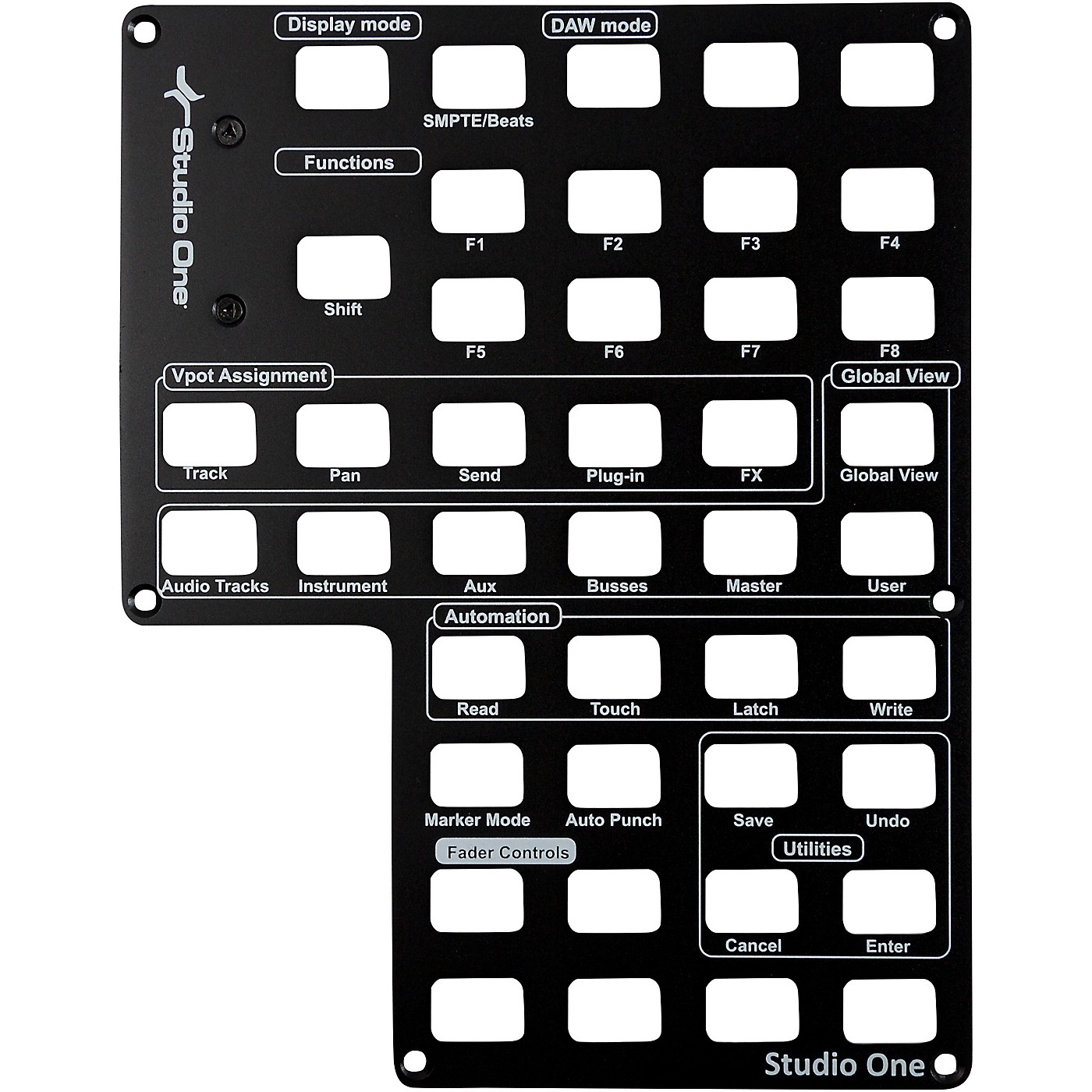-
{
"pageUrl":"MusiciansFriendApp://ProductDetailsPage",
"pageParams":"ID=site8prodL48631&isStyle=true"
}
- Product L48631
Icon QCon Pro X StudioOne Auto Program Panel
false
false
The StudioOne Auto Program Panel automatically boots the QCon Pro X in StudioOne mode. To install simply remove the existing panel using the included...Click To Read More About This Product
We're sorry-this item is unavailable.
Find a similar product below or contact our experts for a recommendation of great alternatives. Call us at 800.348.5003.
Customers Also Viewed:Automatically detects and boots your QCon Pro X system in StudioOne mode.
The StudioOne Auto Program Panel automatically boots the QCon Pro X in StudioOne mode. To install simply remove the existing panel using the included tool. Once installed, QCon Pro X will automatically detect the new panel and boot up in StudioOne mode. To use the QCon Pro X with other DAWs, simply switch to manual mode and select your DAW at boot up.
Seize control of your productions with the QCon Pro system.